如何通过Redhat官网下载Red Hat Enterprise Linux 9.3.5镜像文件并安装
从Redhat官网下载相应版本的镜像文件
Red Hat Enterprise Linux 9.3镜像下载地址https://access.redhat.com/downloads/content/479/ver=/rhel---9/9.3/x86_64/product-software
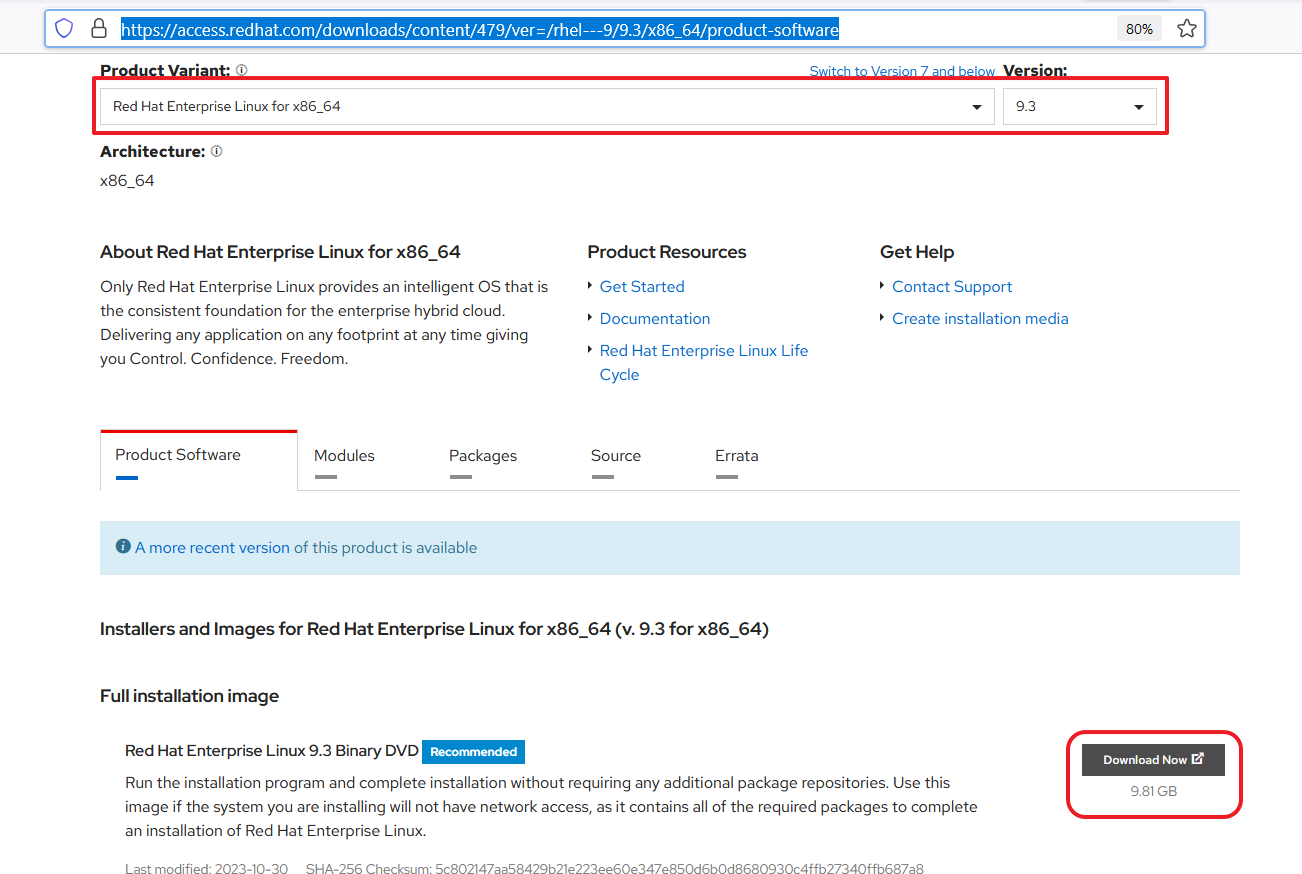
- 镜像下好后,使用镜像制作工具(如rufus),制作安装U盘(建议修改卷标)
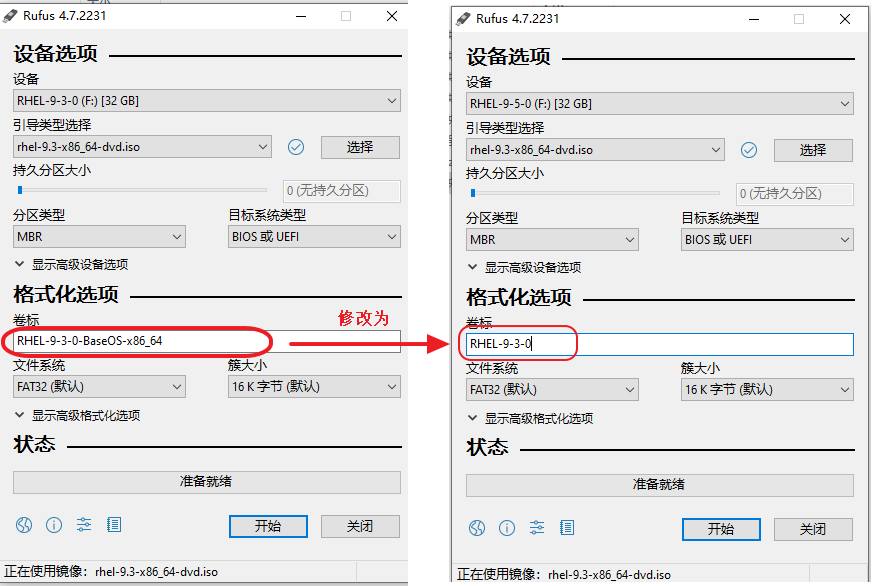
- 将制作好的U盘,插到需要安装的机器,开机按F12,选择对应的U盘启动
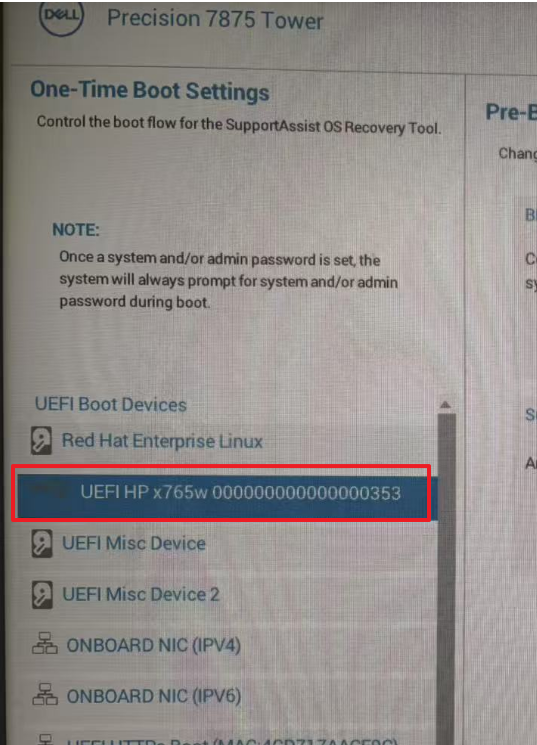
- 选择 Install Red Hat Enterprise Linux 9.3
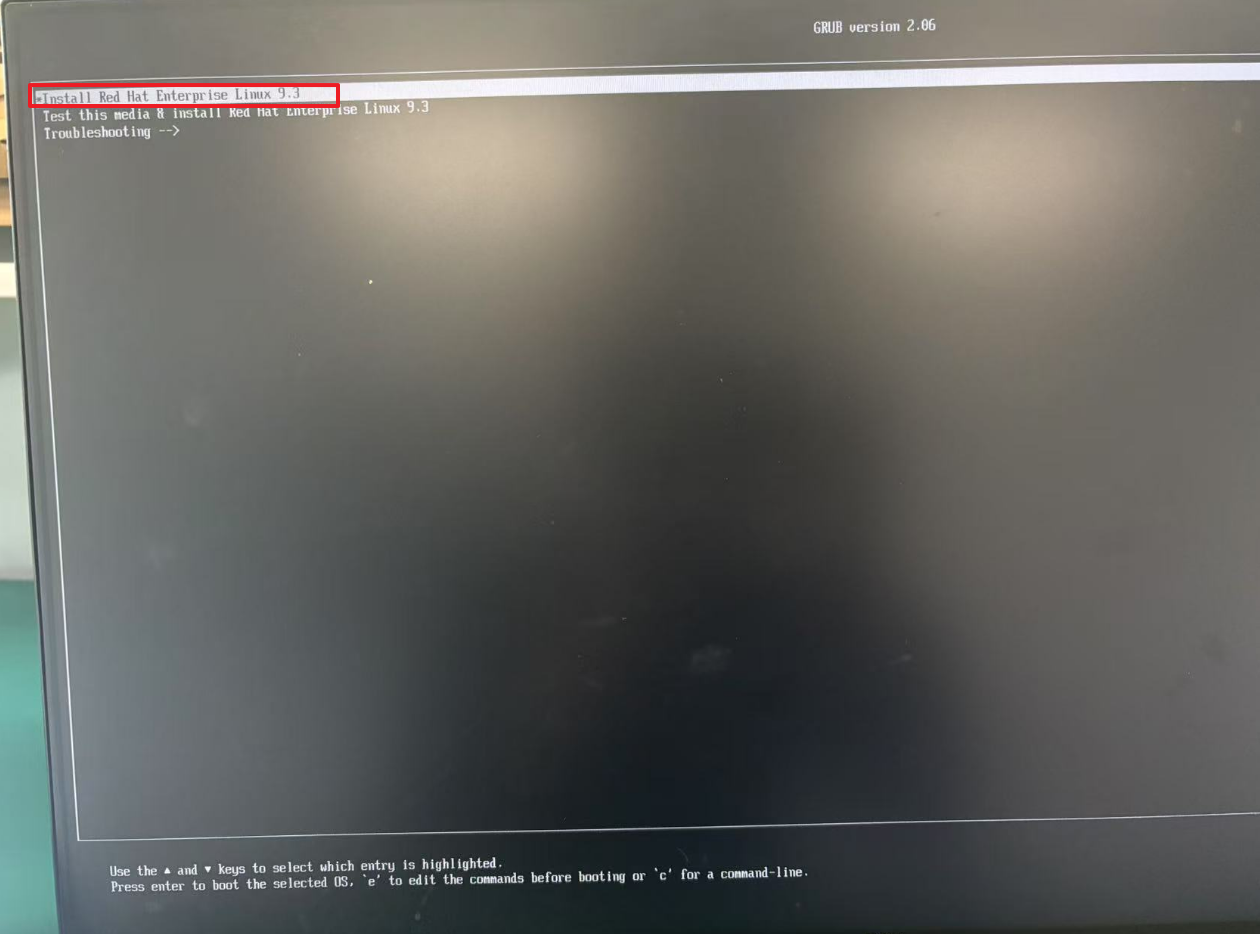
- 选择语言
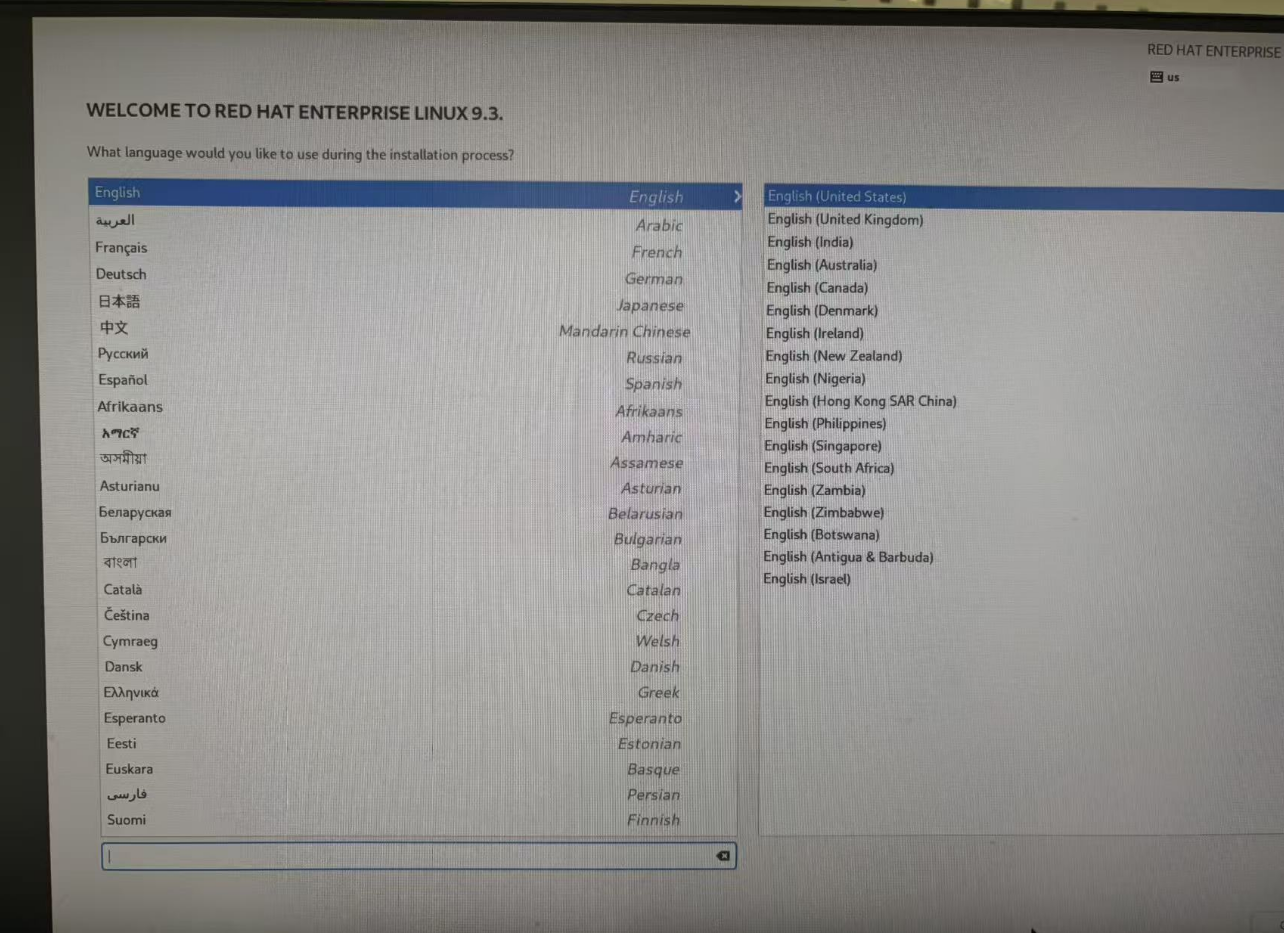
- 在这个界面要完成时区,硬盘,安装模式,设置密码,网络等相关设置,重点在硬盘,安装模式,设置密码的设置
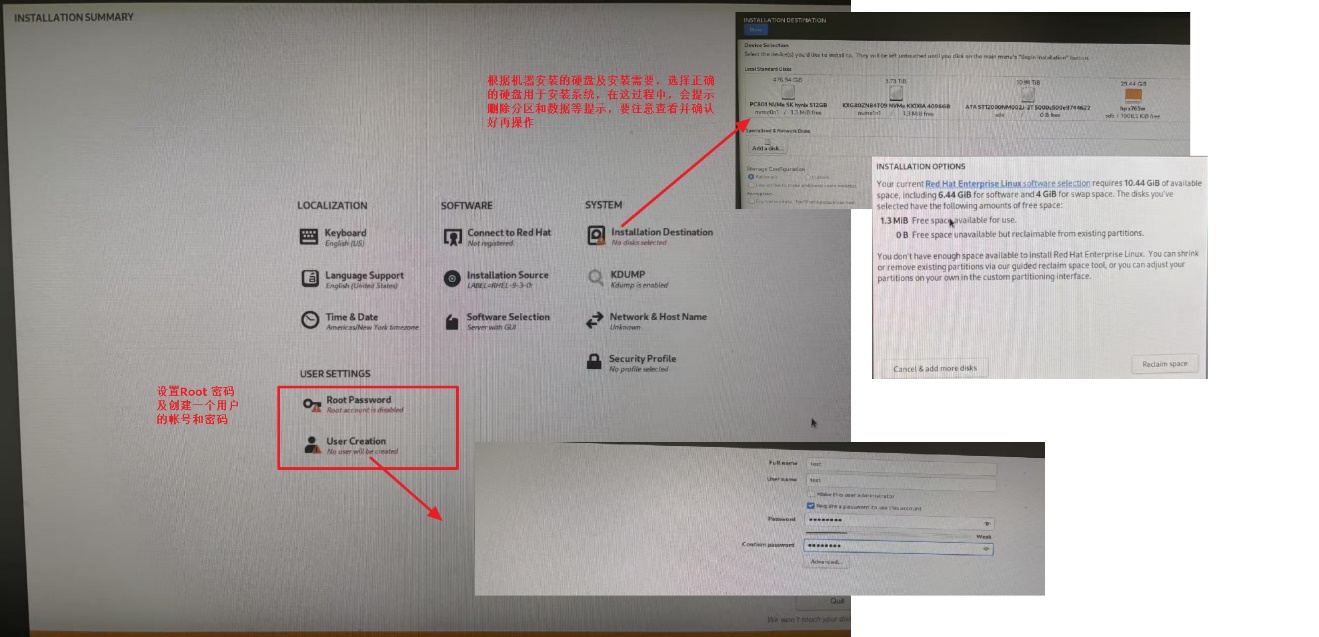
- 相关设置选择好后,选择开始安装
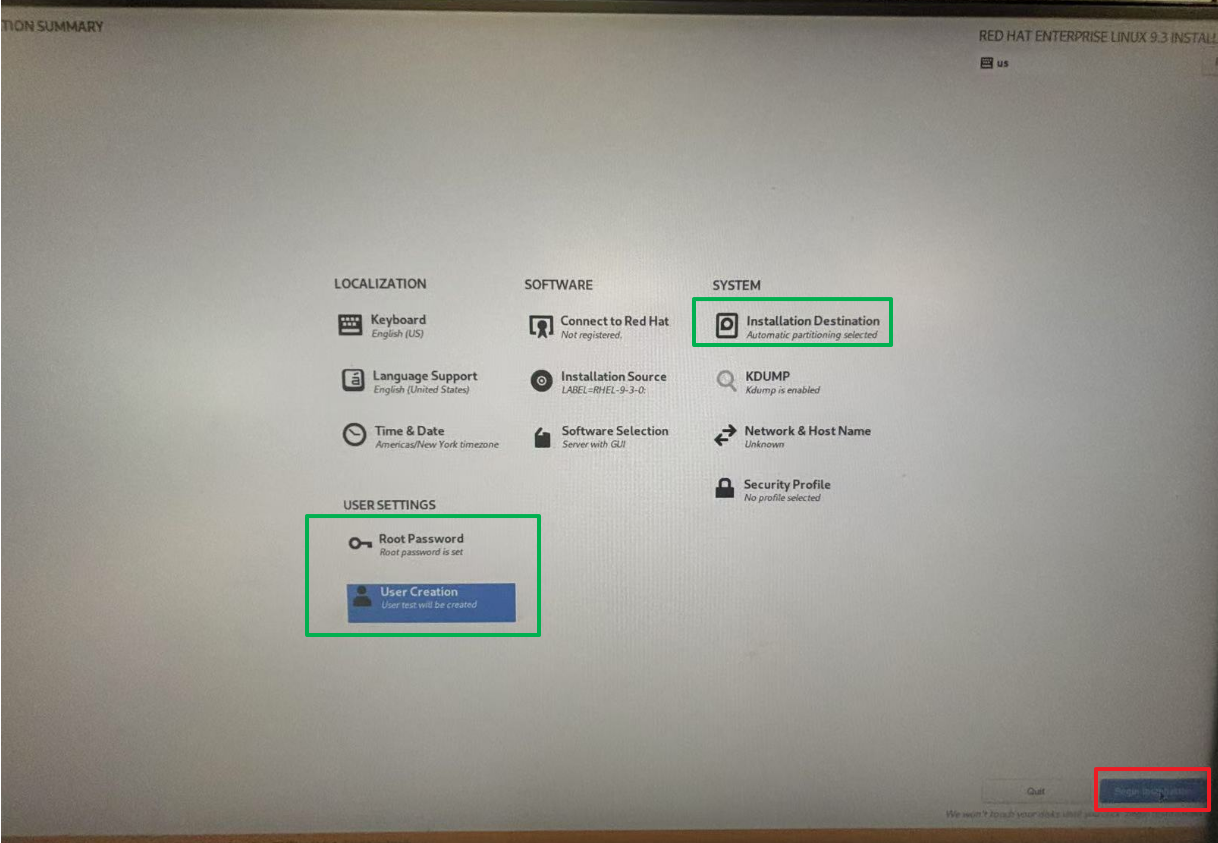
- 等待安装
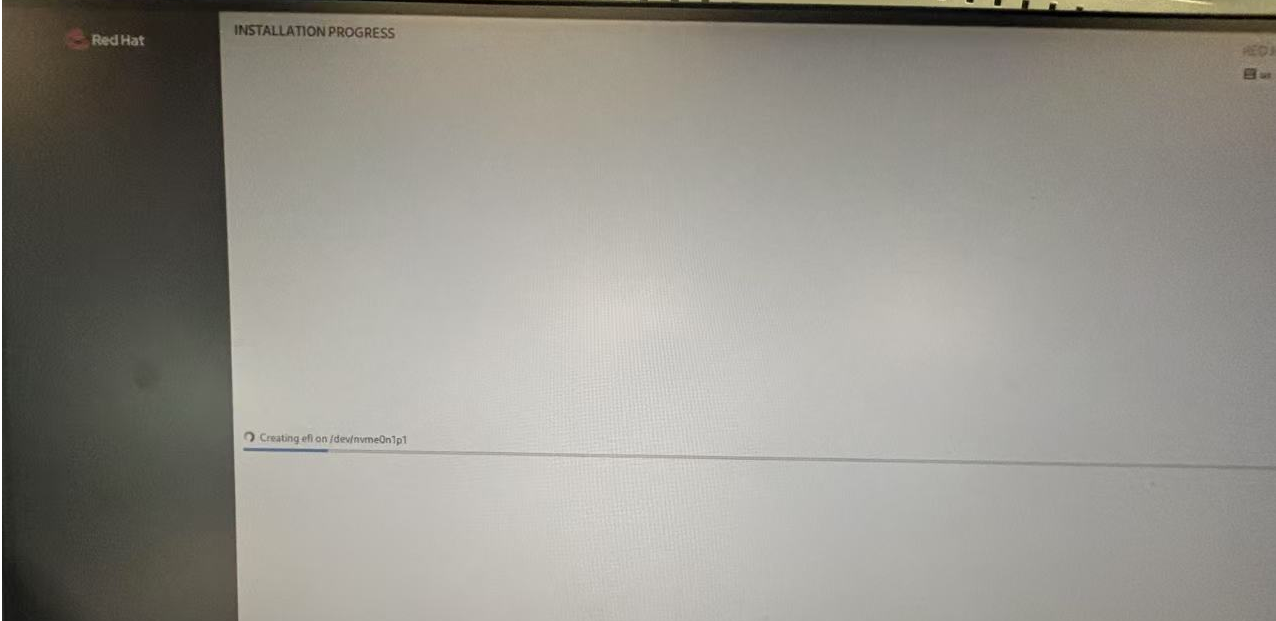
- 安装完成,选择重启
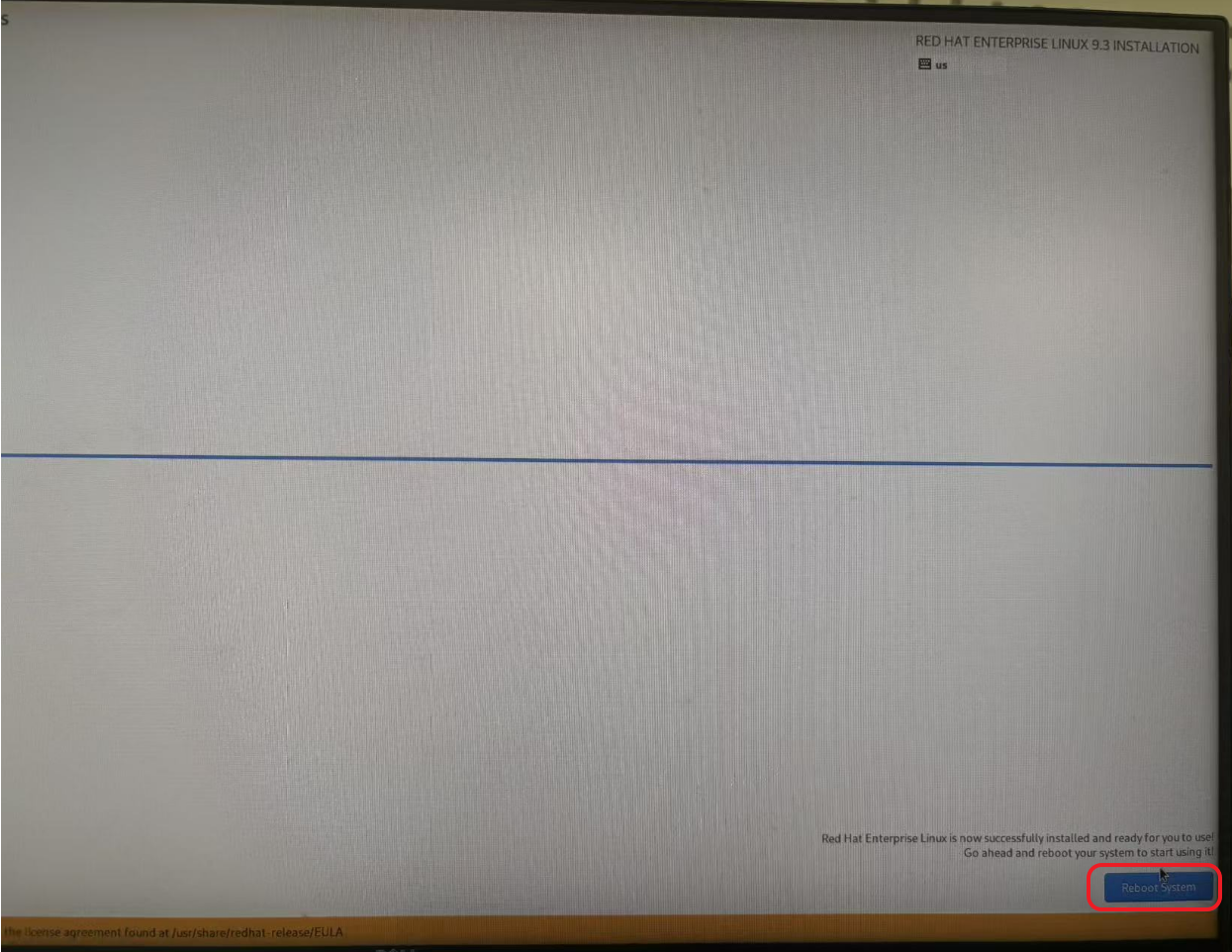
- 安装完成,重启进入欢迎界面并完成简要的配置,安装即可完成.
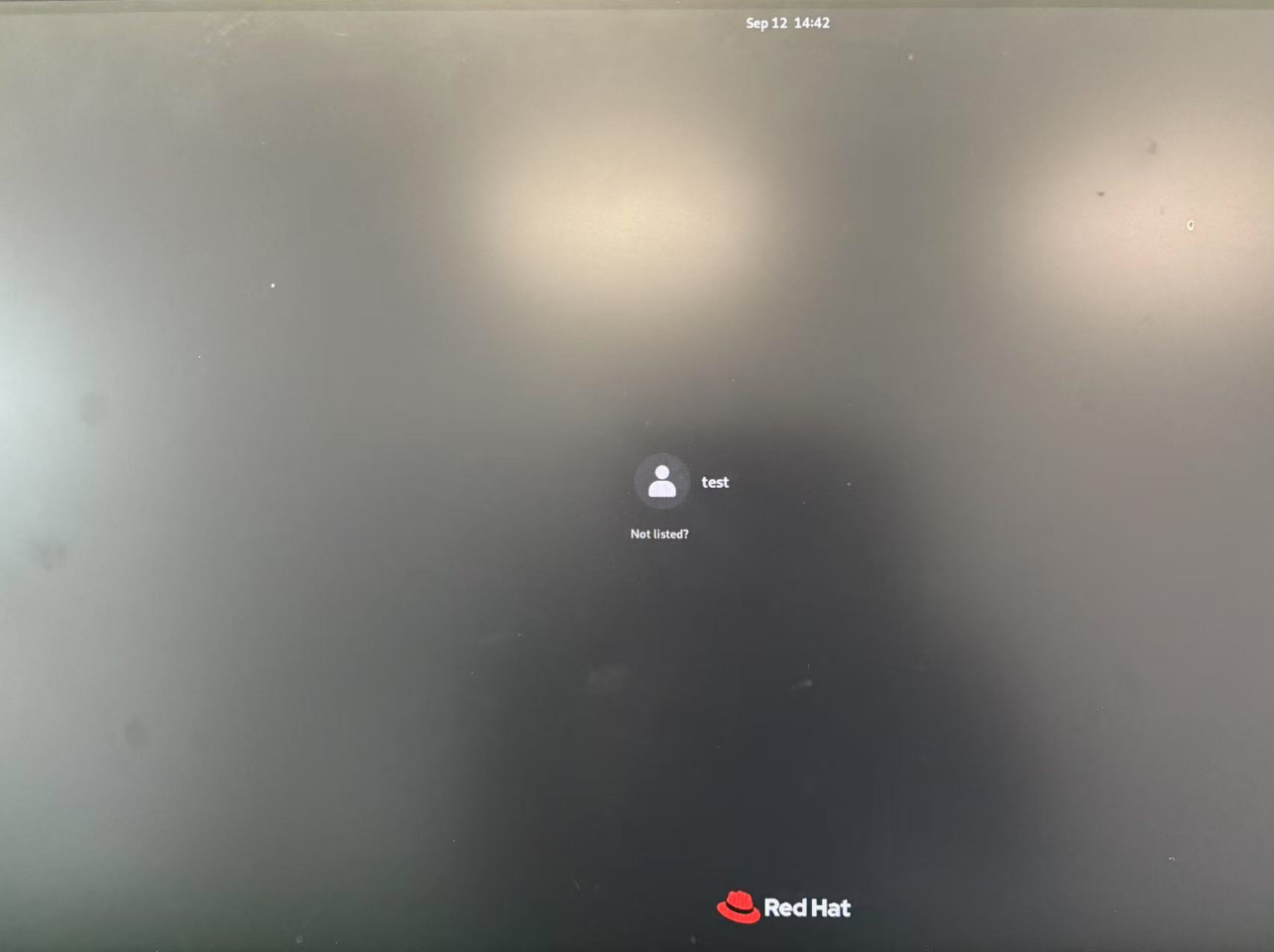
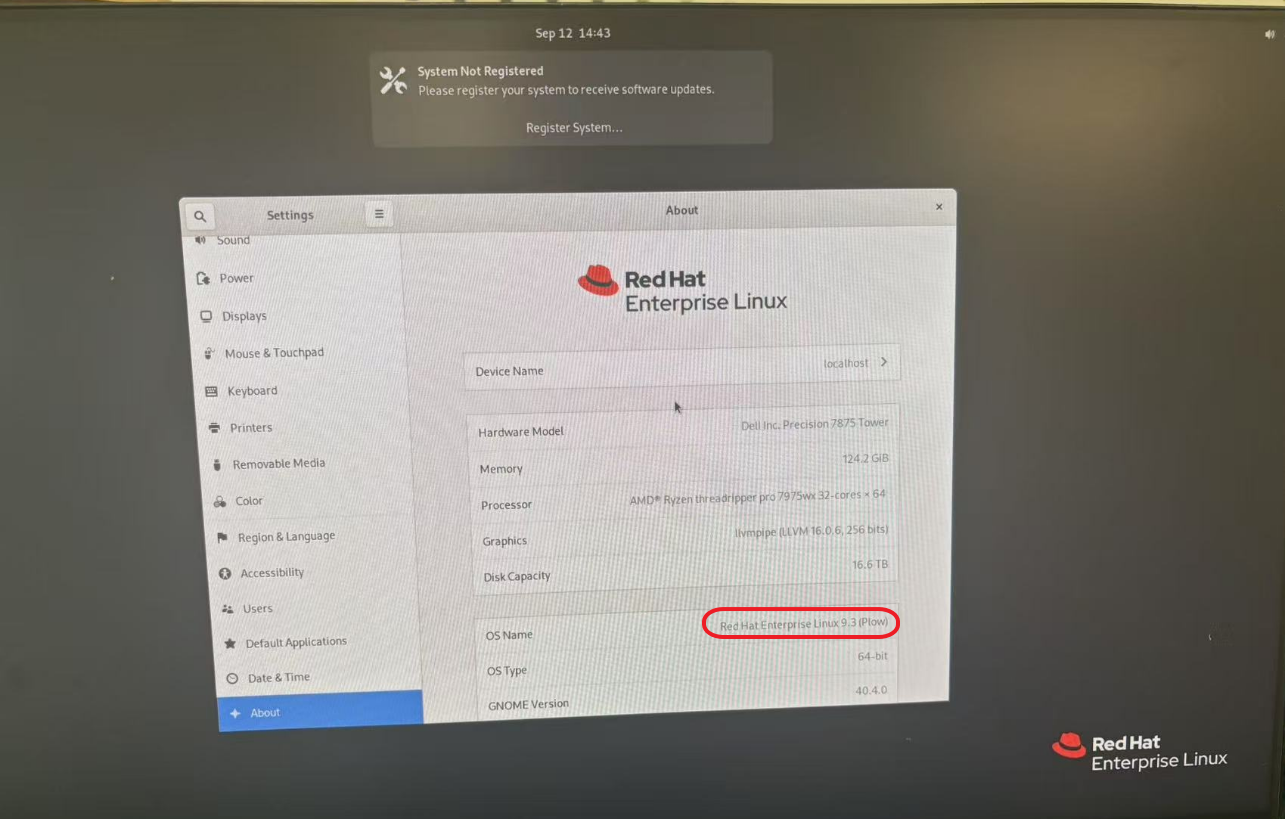
阅读剩余
版权声明:
作者:jackbo
链接:https://www.jackbo.com/archives/1203
文章版权归作者所有,未经允许请勿转载。
THE END