安装Red Hat Enterprise Linux 9.3或Red Hat Enterprise Linux 9.5 报错:started cancel waiting for multipath siblings of nvme0n1
在安装Red Hat Enterprise Linux 9.3 报错:started cancel waiting for multipath siblings of nvme0n1 .
确认同一个系统U盘在其它型号机器安装正常。
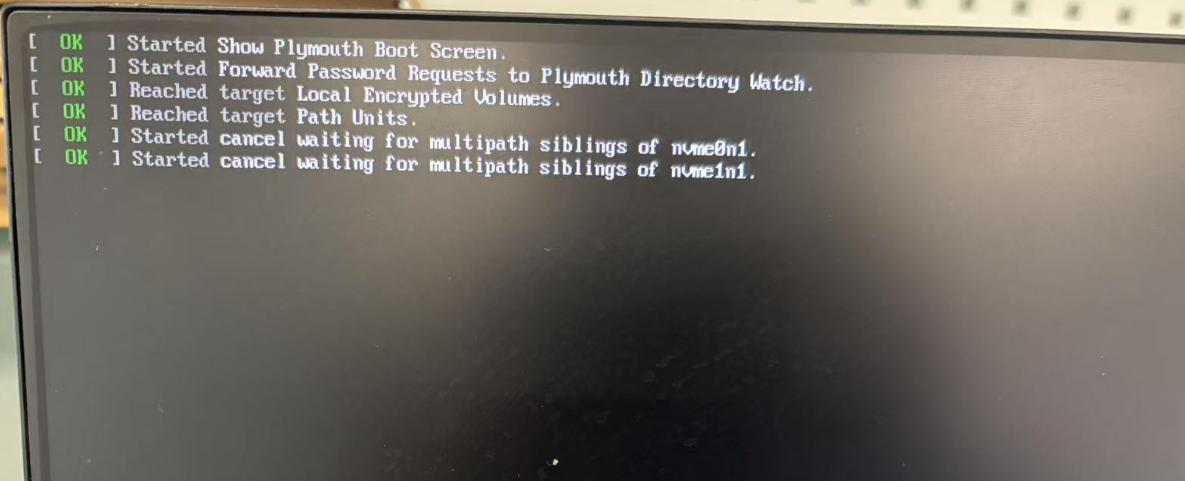
根据一些测试分析可以参考以下方案来安装测试
a. 使用rufus或UltraISO等制作U盘时修改卷标
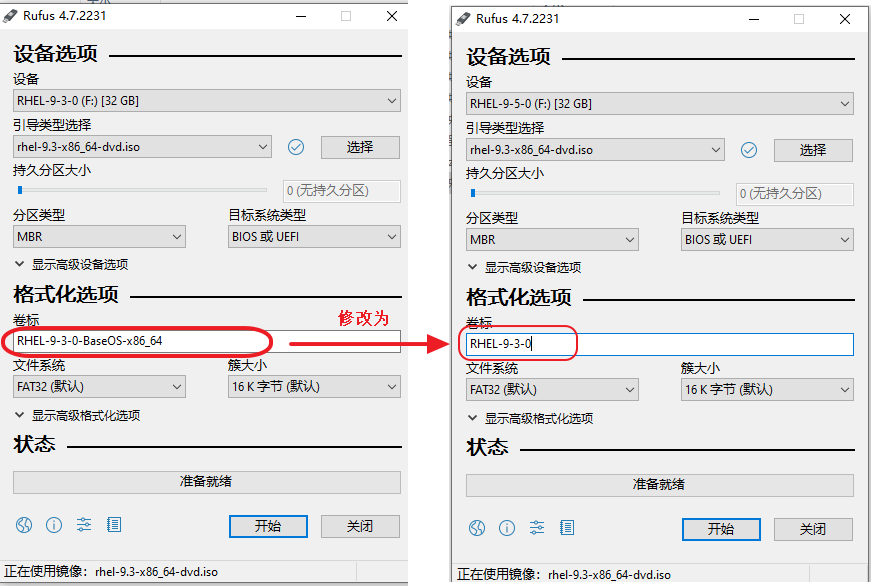
b. 使用制作好的U盘启动,当出现启动界面时,按下e键,进入编辑模式
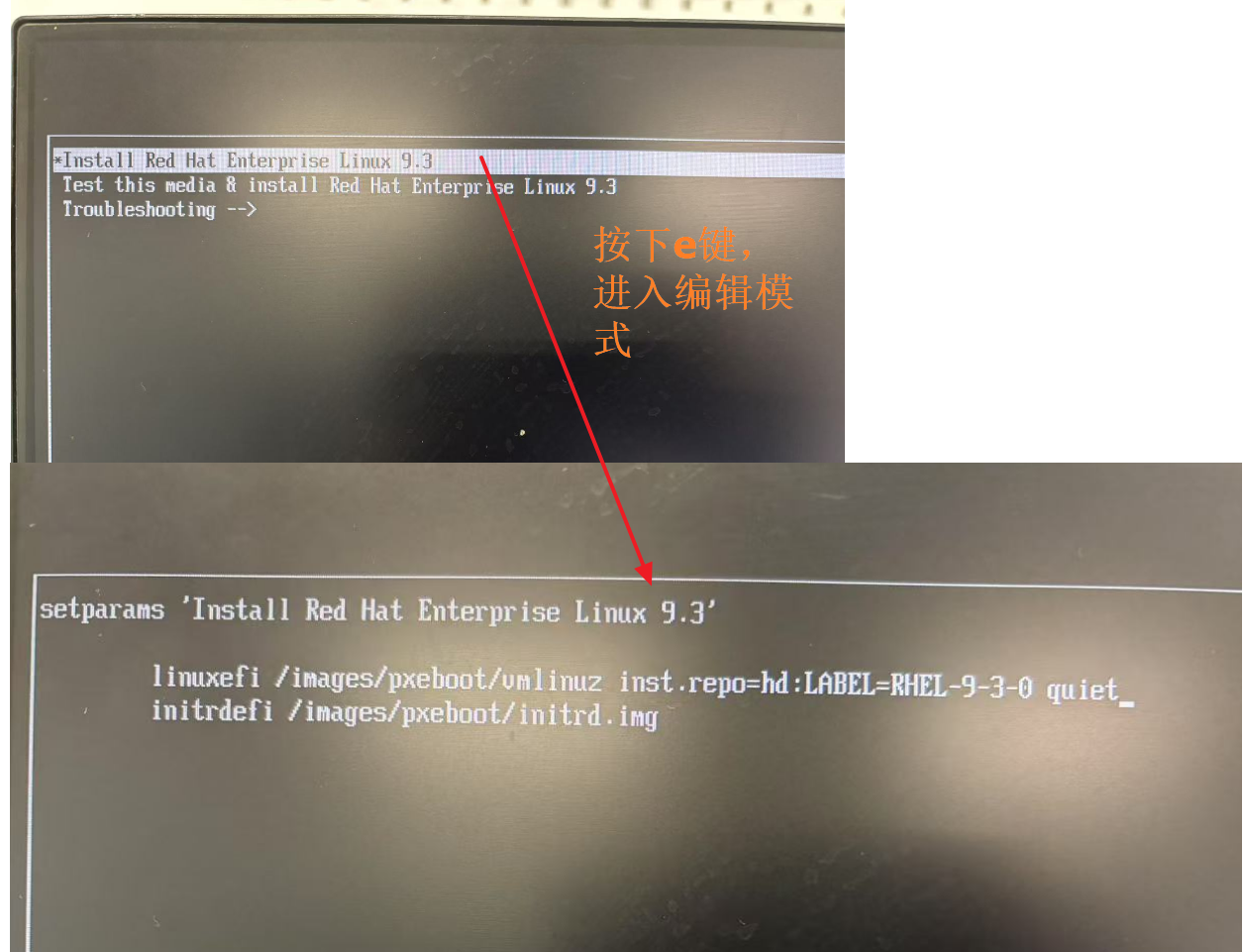
c.光标移动到quiet 后,添加一些参数(每个参数之间用空格分隔)
nomodeset noacpi nodmraid nvme_core.default_ps_max_latency_us=0,如下图
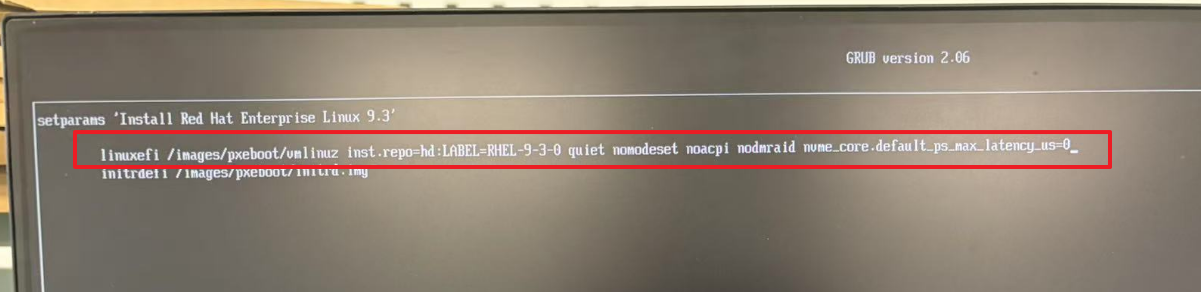
参数的意义参考
nomodeset:禁用显卡驱动的核心模式设置。
noacpi:禁用ACPI(高级配置与电源接口)。
nodmraid:禁用软RAID的设备映射。
nvme_core.default_ps_max_latency_us=0:设置NVMe设备的电源管理延迟为0。
d.修改完后,按 Ctrl+X 或 F10 启动系统,系统就会使用修改后的参数启动安装,安装过程略过
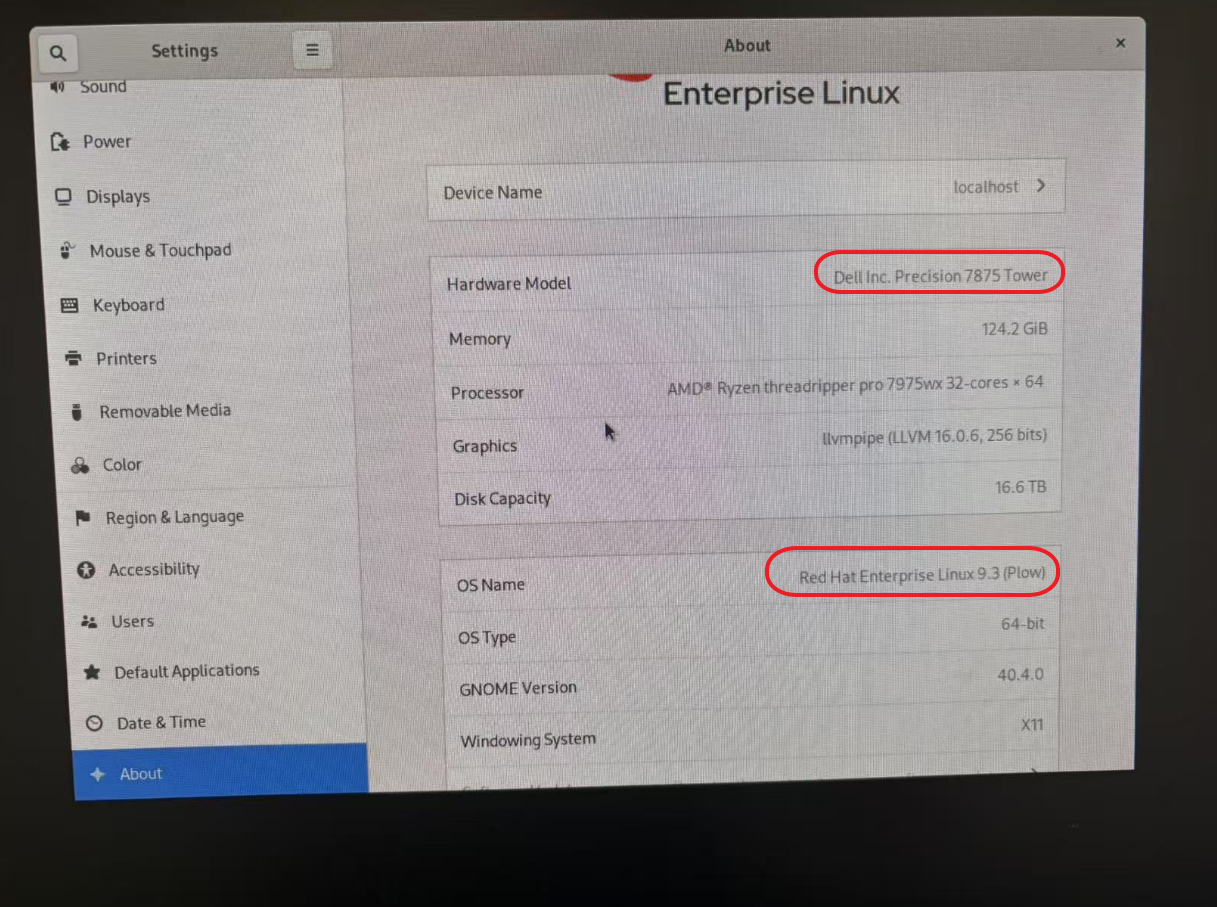
阅读剩余
版权声明:
作者:jackbo
链接:https://www.jackbo.com/archives/1215
文章版权归作者所有,未经允许请勿转载。
THE END